Cloud Computing Cost Optimization Strategies: How to Save Money on Cloud Services
Cloud computing has revolutionized the way businesses operate, providing unparalleled flexibility and scalability. However, with the benefits come the costs, and many organizations struggle to manage their cloud computing expenses.
Fortunately, there are several strategies that businesses can employ to optimize their cloud computing costs and save money. In this article, we will explore some of the most effective strategies for cloud computing cost optimization.
- Right-sizing
One of the most effective ways to optimize cloud computing costs is to right-size your resources. This means ensuring that your cloud resources are appropriately sized for your workload. Many businesses overprovision their cloud resources, resulting in unnecessary costs.
By analyzing your usage patterns and right-sizing your resources, you can ensure that you are only paying for the resources you need. This can result in significant cost savings over time.
- Reserved Instances
Most cloud providers offer reserved instances, which allow you to commit to using a specific amount of cloud resources for a set period of time, in exchange for a discounted rate. Reserved instances can be an effective way to save money on cloud computing costs, particularly if you have a predictable workload.
By committing to using cloud resources for a period of time, you can take advantage of the discounted rates offered by cloud providers. This can result in significant cost savings over time.
- Spot Instances
Another way to save money on cloud computing costs is to use spot instances. Spot instances are unused cloud resources that are made available at a significantly discounted rate. These resources are typically made available on a first-come, first-served basis and can be reclaimed at any time by the cloud provider.
Spot instances can be an effective way to save money on cloud computing costs, particularly for non-critical workloads. By using spot instances, you can take advantage of the discounted rates offered by cloud providers and save money on your cloud computing costs.
- Cloud Storage Optimization
Cloud storage can be a significant expense for many businesses. However, there are several strategies that you can employ to optimize your cloud storage costs. One effective strategy is to use tiered storage.
Tiered storage involves using different types of storage for different types of data. For example, frequently accessed data can be stored on expensive, high-performance storage, while infrequently accessed data can be stored on cheaper, lower-performance storage.
By using tiered storage, you can ensure that you are only paying for the storage you need, resulting in significant cost savings over time.
- Cloud Cost Management Tools
Finally, one of the most effective ways to optimize your cloud computing costs is to use cloud cost management tools. These tools can help you monitor your cloud usage, identify cost savings opportunities, and optimize your cloud resources.
Cloud cost management tools can provide you with insights into your cloud usage patterns, allowing you to identify areas where you can reduce your cloud computing costs. They can also help you automate the process of right-sizing your resources, ensuring that you are always paying for the resources you need.
Conclusion
Cloud computing has revolutionized the way businesses operate, providing unparalleled flexibility and scalability. However, with the benefits come the costs, and many organizations struggle to manage their cloud computing expenses.
By employing the strategies outlined in this article, businesses can optimize their cloud computing costs and save money. From right-sizing resources to using cloud cost management tools, there are several strategies that businesses can use to optimize their cloud computing costs and ensure that they are only paying for the resources they need.
Asif Nusrat – asif@asifnusrat.com

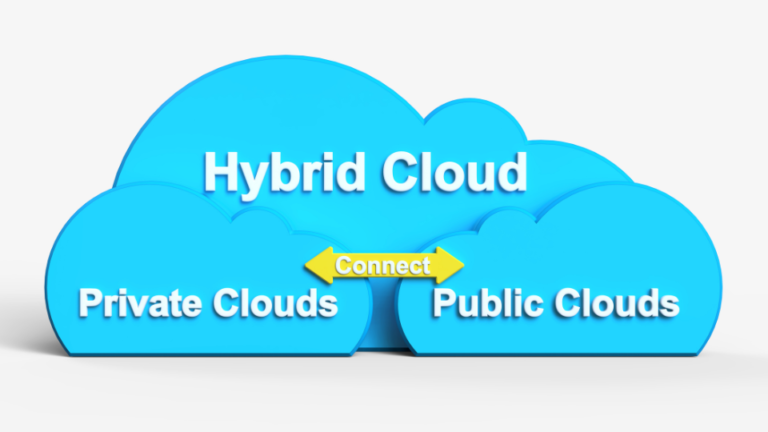
Hi, this is a comment.
To get started with moderating, editing, and deleting comments, please visit the Comments screen in the dashboard.
Commenter avatars come from Gravatar.